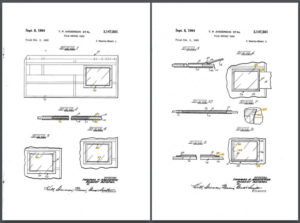What is a line scan camera? What’s the difference between a line scan camera and a regular camera? And why would you use one?
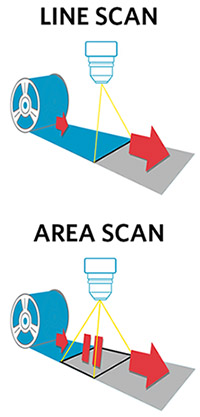
As a maker of document-capture devices, we get these questions pretty often – especially since we manufacture products that use both kinds of cameras.
Simply put, a line scan camera is a strip that captures one row of pixels at a time in quick succession, while either the camera is moved over an object, or the object is moved under the camera. This is much different from a regular camera (also called an “area scan camera”), which takes still photos of a specific two-dimensional area.
An easy way to visualize the difference is that a regular, area scan camera takes a single picture of a square or rectangle all at once, while a line scan camera would take hundreds of 1D pictures in a row and form them into a picture of that same 2D area.
This also means that camera resolutions and megapixels don’t apply to line scan cameras in the way you’re used to them. For example, the 16 MP resolution on your phone means a regular camera that captures of 4640×3480 pixels. If you were using a line scan camera, it would be a camera with a resolution of 1×4640 pixels that took 3480 separate pictures.
Why would you use a line scan camera?
In the image-capture business, line scan cameras are useful when you’re trying to read a lot of items in a row without stopping, or if you’re trying to capture a particularly long image, like a continuous strip of film. Using an area scan camera means you stop, take a picture, stop, take another picture, and so on – which not only limits the speed quite a bit, but also results in a series of fixed-size images that have to be stitched together.

In the check scanners made by our parent company, Digital Check, for example, a regular camera wouldn’t work at all: Waiting for each check to stop, be photographed, and get out of the way would take a prohibitive amount of time for a machine that routinely feeds 200 items per minute. (Check scanners actually use their own unique technology – called a Contact Image Sensor, or CIS – which is not really a “camera” at all. More on that in a moment.)
The same principle is at work with our bulk microfilm scanners, like the nextScan Eclipse or FlexScan. These are the high-speed machines made to read a whole roll of film in one pass, or to continuously capture a whole sheet of microfiche. Just like with check scanners, the continuous-feed process is simply much faster.
The difference between the image sensors used in our microfilm scanners and our check scanners is that our microfilm devices use cameras that capture images at variable speeds and distances, and which use lenses to focus. The CIS devices in our check scanners are much simpler, designed to capture pixels at a fixed distance immediately in front of them – which is why the correct technical term for them is “sensors.”
Line scan cameras mean no gaps in microfilm
With microfilm conversion, there’s also another reason why you want a single, continuous image: The original images were probably captured using a manual process 30, 50, or even 100 years ago. Most film and fiche we see doesn’t have uniform spacing and alignment.
In other words, if you try to digitize microfilm by taking a series of still pictures with a regular camera, chances are the film won’t line up exactly with your camera, and you’ll end up with visible seams in the final composite image. Or, even worse, you’ll have a lot of images where one part of a page is “cut off.” A continuous-feed line scan capture is the better way to go.
If you’ve ever seen a video in which someone tried to film a TV screen or computer monitor, and it’s “flickering” uncontrollably, you’re watching the same phenomenon in action. The flickering happens when the screen being filmed is refreshing at a different rate from the capture rate of the camera – for example, a TV broadcast showing 30 or 60 frames per second while being filmed with an old camera at 24 frames per second. When the speed of the camera and the speed of the display are out of sync, you’re seeing a lot of frames that are part way through being shown. A similar issue happens when the frames on a roll of microfilm are out of alignment with an area camera trying to take still photos of them.
Line scanning can get you right up close
The other major benefit of line-scan technology is that if you’re taking a picture of something flat (like a piece of paper), you can get the sensor right up against it – no lenses and no zooming. This is a huge help for things like check scanners, which can’t have a big camera assembly taking up lots of space. Instead of cameras, they employ contact image sensors, which are long, thin, light-sensitive strips that press right up against the document that’s being captured.
This particular kind of line scanner is rightly different from a “camera,” in that it is much more limited: It can only capture pixels at a fixed distance of a few millimeters or less, and has no moving parts. While this limits the CIS to a very narrow range of uses, it also means they’re much simpler than cameras, and can fit into tighter spaces. It’s no coincidence that this is also the preferred mechanism for flatbed scanners and 3-in-1 printers — although those devices mainly use the opposite image-capture strategy from check scanners, moving the image sensor across the paper, not the paper across the sensor.
It’s worth noting that our microfilm readers and scanners all use optical lenses – even the ones with line scan cameras. This is because different rolls of film, or even individual frames within the same roll of film, will have slightly different properties of quality, focus, and depth. The optics of the camera have to be continually adjusted in order to maintain high capture quality; there is no one-size-fits all setting.
The images on microfilm or fiche are also so tiny that optical light is still the best way to “blow them up” to readable size. No digital camera of any resolution will be as good at doing this initial magnification, and so even in the age of digital, it remains a two-step process, with the lens making the film readable, and the camera adjusting to that output.
So, when do you want to use a regular (area scan) camera?
With all this talk about the benefits of line scan cameras and contact image sensors, you might think there was nothing good about a regular area scan camera. That’s not entirely true, though.
Mostly, if you don’t need to take a continuous-feed picture or operate at high speeds, a regular camera is a lot simpler to operate. We’ll explain why in more detail below – but, in a nutshell, there are just fewer moving parts to worry about at once.
If you just want to look at frames from a roll of film one at a time, or go to one frame and stay there, then a regular camera will do the job just fine. That’s why our microfilm readers by ST Imaging (like the kind you’d see at a library) use regular 18 MP area scan cameras. They don’t need continuous capture, and they don’t need to be especially fast.
High-speed line scans: A true technical challenge
In a continuous-feed image, the camera has to take photos at precisely the same rate that the film (or paper) is being passed through – too fast, and you get distortion; too slow, and you’ll be missing slices of the original.
So, a line scan camera (or contact image sensor) has to be perfectly synchronized to take exactly one photograph for each pixel’s worth of film that passes through. If you’re capturing at a 300 dpi resolution, that means it has to take 300 photos per inch of film that goes by; if you want 600 dpi, it has to take 600 photos. A bulk microfilm scanner might be capturing several inches of film per second, so it’s taking literally thousands of pictures each second in order to do that.
Needless to say, simply matching the camera speed to the feed rate under those conditions is not a trivial process. It also requires the motors themselves to be extremely precise – if they’re off by one one-thousandth of a second, they can cause problems. That means that high-speed line scan cameras require finer, much more expensive motors than you’d normally use for lower-grade applications. This is also a major reason why, for example, check scanners cost more than regular flatbed scanners – which also use line scan sensors, but which operate at a much slower pace.
Finally, even when the camera and motors are perfectly synchronized, if you are going fast enough, the continuous motion of the film or paper can cause blurring on a line scan camera. (Area scan cameras have the same problem, generally with much less motion.) To get around that problem, it becomes necessary to flash the light source on and off extremely rapidly – like a super-fast strobe light – once for each single-pixel slice that the camera captures. Yes, that means that for three inches of microfilm at 600 dpi, the light in our Eclipse microfilm scanner uses our proprietary Lumintec™ stroboscopic lighting technology to flash on and off more than 1,800 times. (Remember, this all happens in a second or less). That’s far too fast for the naked eye to see, so it looks like the light is on continuously; but, behind the scenes, it’s a different story altogether.
This is the simplified story – synchronizing the feed mechanism, light source, and capture rate is just table stakes for operating line scan cameras at high speeds. (There are plenty of other challenges, such as handling the huge stream of data that’s produced; adjusting for different picture quality, even within the same roll of film; and we could go on almost forever.)
For our purposes here, though, it’s sufficient to know that just lining up these three basic elements represents a major feat of engineering. That’s why regular cameras are still the standard for everyday use – they’re just a lot easier!