Hear what you may have missed at NIRMA
At this past summer’s NIRMA Symposium, during our live session, a question was asked that we thought more NIRMA members might want to know about. For the microfilm archives, why do you have a need for a conversion scanner and an on-demand scanner?
For different purposes, of course! The digital age has welcomed decades of scanning and image capture development. This evolution allows us a choice of capture technology implementation depending on the scanner’s purpose.
Many nuclear sites employ more than one scanner for their digitization needs. You will find the high-speed conversion scanners, such as the FlexScan from nextScan, digitizing the microform archives for high-speed access in the near future. What happens when an engineer needs a particular document immediately? In most instances, it will be faster to use an on-demand scanner, like the ViewScan 4, to look up one-off files. If you know the roll or fiche where the file is located, it should take an experienced user very little time to find what is needed.
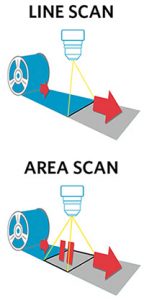 While these two scanners have similar functions, they were engineered with specific job requirements in mind. For high-speed digitization, a scanner will need to continuously scan documents while in motion. The engineers at nextScan use Line Scanning technology to create a full ribbon of each roll of microfilm that captures the entire roll, edge-to-edge and end-to-end.
While these two scanners have similar functions, they were engineered with specific job requirements in mind. For high-speed digitization, a scanner will need to continuously scan documents while in motion. The engineers at nextScan use Line Scanning technology to create a full ribbon of each roll of microfilm that captures the entire roll, edge-to-edge and end-to-end.
Continuous, uninterrupted scanning of microforms is only possible by using line scanning technology. Line scanning involves precise strobe lighting that allows the line image sensor to capture a single row of pixels as the film passes below. This ensures that nothing was missed during the capture process.
This conversion process creates a RAW digital file (uncompressed and unprocessed image data captured by a digital camera or a scanner’s sensors) which is required for proper auditing and indexing. The RAW data can be scrutinized with adjustments to create the clearest image during the auditing process prior to output. This is a crucial step in the conversion process as it ensures nothing was omitted from the original file and all information has been retained.
The on-demand microfilm scanner, the ViewScan 4, uses much different scanning technology to create digital files. That is, an area array camera that is similar to what you will find in your digital camera. This camera streams a feed of images directly through the PC to the monitor, live and in real-time, using a fast USB 3.0 connection. When users arrive at the desired page, they may press a button to take a scan in under one second. That image can now be shared in one of many file types or printed to any network-supported printer.
The problem with Area Array Cameras comes when movement is introduced. Motion causes distortion to the image which will lead to the image appearing smeared or overlapping, resulting in poor image quality. You can see an example of this by taking a picture with your phone while moving it.
Remember the rule – use the right tool for the right job. With the advancement of the digital age, we benefit from the knowledge and technologies to create more sophisticated scanners. This allows for more specialized equipment. And we aren’t done yet. You won’t want to miss what we develop next!
